In addition to being one of our most commonly used dad joke in the office, SOLIDWORKS BOM tools are one of the more handy things available to designers! Some might say, they're the BOM.
Bill of Materials (BOM) is a super important list of parts that make up a CAD drawing. It lists the quantity of each part in the design, the unique part number, and a brief description. It is used by manufacturing department to ensure that each build kit or assembly unit gets the appropriate number of parts. Life without BOMs would be like getting a 1000 piece puzzle with 998 pieces, or the same 1000 piece puzzle with 20 pieces to a different puzzle! It helps keep things organized, clear, and running smoothly.
Added Sept. 2020: Check out this YouTube video on SOLIDWORKS BOM tool!
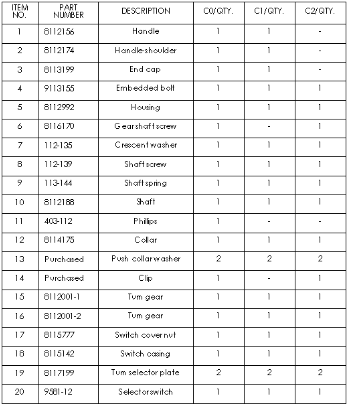
Using BOM gives you easy access to a list of parts for each design, in addition to information about each of those parts. It's a wealth of information all in one place, and the majority of the information is imperative for your manufacturing department.
Data from BOM lists can come from the file itself, or the data card of the file. The BOM can be viewed in different formats, for example, you can view the BOM with or without sub-assemblies, make only parts visible, see an indented view, or only see top-level components. This can be useful for a million reasons and can apply to any number of situations.
Users are also given the option to anchor, move, edit, and split BOMs. SOLIDWORKS automatically populates a Bill of Materials with quantities, part and item numbers, and custom properties, but there are options beyond the automatic process that we find very useful.
You can create BOM's in assembly files and multibody part files, and you can insert a BOM saved with an assembly into a referenced drawing, you don't have to create a drawing first! You also have a one-click button that quickly exports the BOM to a CSV file, which natively opens in Microsoft Excel. Check out this Q-Tip walk through on our YouTube channel!
One thing that we really feel is underrated is being able to save a template of something you like set up a certain way, like the color schemes we mentioned in our Assembly Visualization Tool blog. Being able to save and easily access your preferred settings is a simple thing that SOLIDWORKS has started providing more and more. You absolutely can do that with BOM as well! Designing and saving a template for future use is super simple, this Javelin walk-through is a great resource on how to do it.
Options are our favorite feature because we know no two firms are alike! Even every engineer is different We love flexibility of tools and that's exactly what SOLIDWORKS BOM tool gives you. If you feel like your desire for options isn't being met, take a minute to look through our online store, we have several solutions designed by our own trial and error with SOLIDWORKS. As always, we're happy to answer any questions you might have, and we don't charge for an initial consultation! Contact us here!
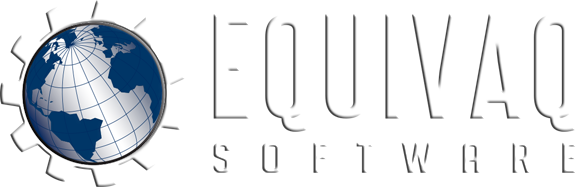

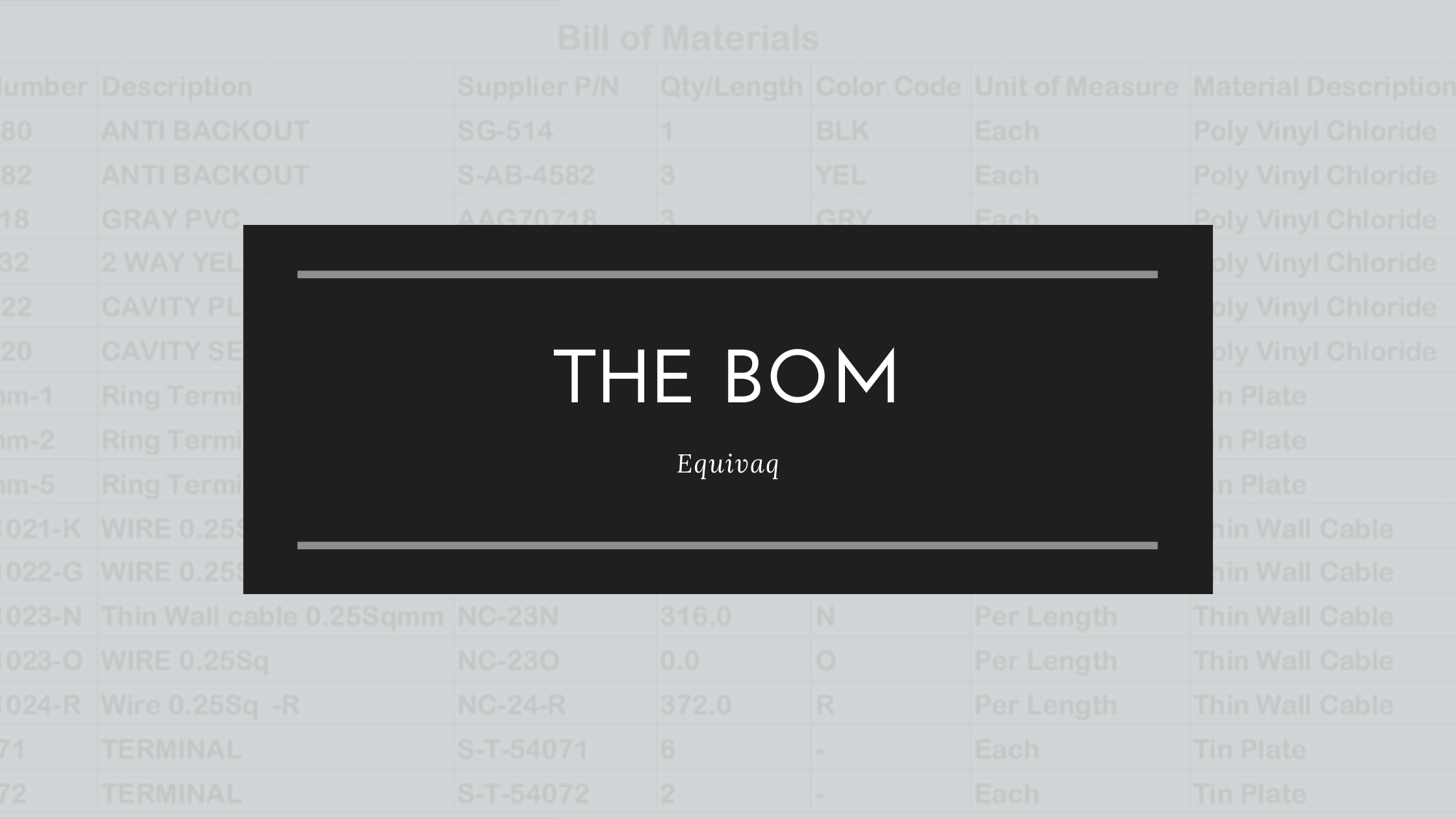

 EQUIVAQ SOFTWARE offers Apps to enhance the lives of SOLIDWORKS PDM Administrators and users by offering advanced PDM Add-in Apps for an affordable monthly license fee in order to bring PDM automation within reach.
Our products are straight forward and come with detailed easy setup instructions to get you started.
EQUIVAQ SOFTWARE offers Apps to enhance the lives of SOLIDWORKS PDM Administrators and users by offering advanced PDM Add-in Apps for an affordable monthly license fee in order to bring PDM automation within reach.
Our products are straight forward and come with detailed easy setup instructions to get you started.