PDM 2022 is freaking amazing! With updates that improved integration with Microsoft Windows Active Directory, and overall SOLIDWORKS PDM performance improvements, 2022 is already off to a great start. Tim is the most excited about the enhancements to the custom tab API. Of course, EQUIVAQ found a bug. In the custom tab API, there were previous issues where using text boxes on a custom tab didn’t honor keystrokes.
For example, pressing backspace would cause Windows Explorer to navigate back a page rather than function properly. If you’re someone who doesn’t ctrl+S often enough, this can truly throw a wrench in your progress! Tim followed up on this and in 2022, it’s been fixed! If you’ve ever submitted a ticket to SOLIDWORKS, you know how rare this is for a problem to actually get fixed.
All jokes, don't worry. Tim is actually really impressed with the improvements and progress SOLIDWORKS made with this year's update! We hope that they haven't come too late. We have heard many companies jumping ship from SOLIDWORKS and moving on to something like OnShape or another PDM solution.
SOLIDWORKS 2022 boasts other updates as well. Updating efficiency and reliability, user experience, large assemblies, Quick Mates, and pattern tools with SW22. Improved graphics show textures and responsive features better for more precise designing, and there are even new views and Stud Wizard tools available.
There are demos of the new SOLIDWORKS features all over the place, but you can check them out on our good friend Javelin Tech's website. This is a great place to start wrapping your head around the changes and learn to use them yourself!
We would love to know what you think of the SOLIDWORKS 2022 updates. Let Tim know what you think in the comments below, or shoot him an email at tim.webb@equivaq.com.
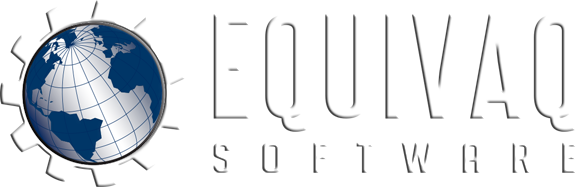

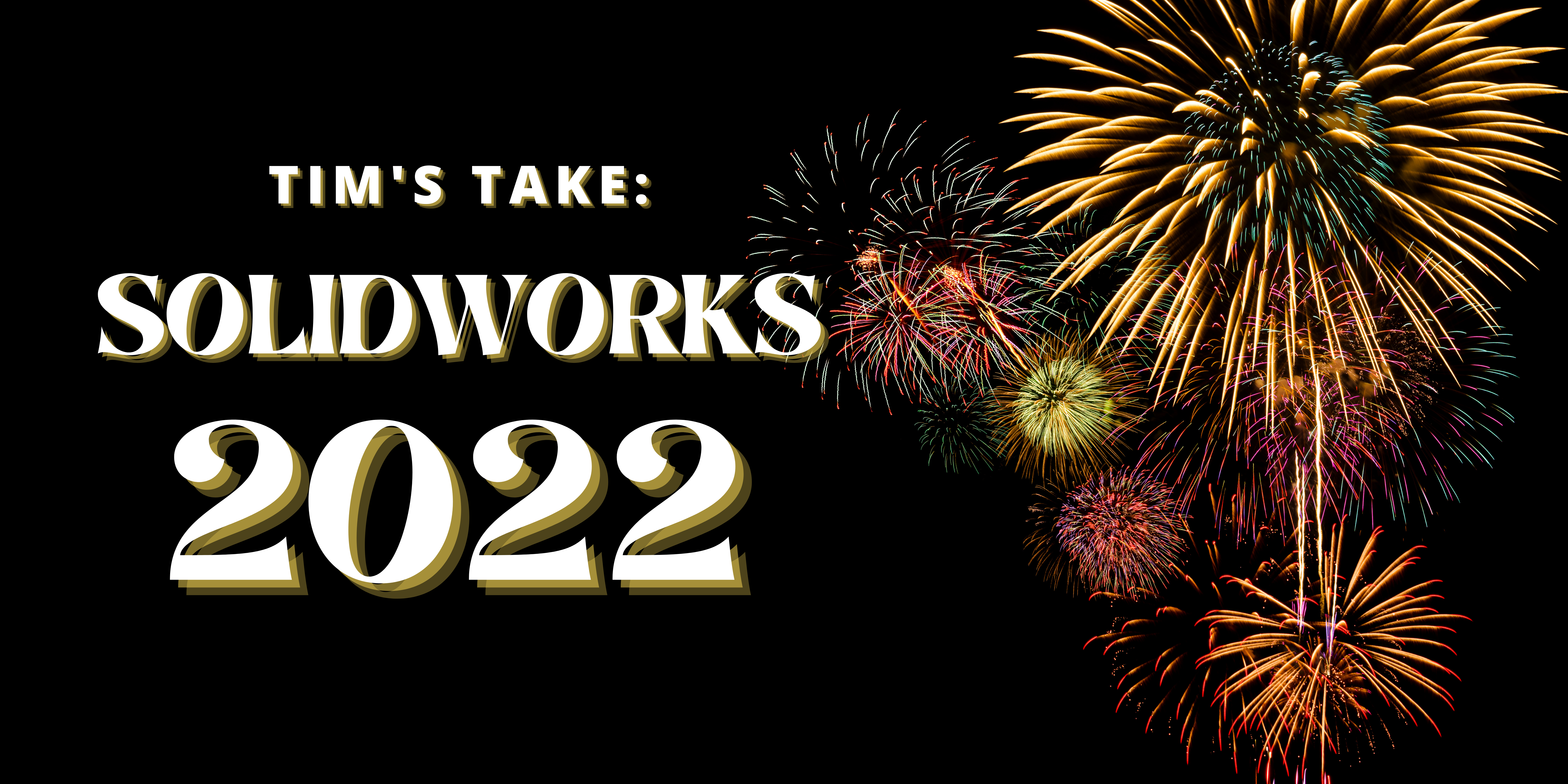

 EQUIVAQ SOFTWARE offers Apps to enhance the lives of SOLIDWORKS PDM Administrators and users by offering advanced PDM Add-in Apps for an affordable monthly license fee in order to bring PDM automation within reach.
Our products are straight forward and come with detailed easy setup instructions to get you started.
EQUIVAQ SOFTWARE offers Apps to enhance the lives of SOLIDWORKS PDM Administrators and users by offering advanced PDM Add-in Apps for an affordable monthly license fee in order to bring PDM automation within reach.
Our products are straight forward and come with detailed easy setup instructions to get you started.