We do several data migrations every year and they're probably our favorite PDM project. Tim always gets super excited for the company and the new potential they have with their new system. There are a few things you always need to keep in mind when doing a migration. If you're considering doing one soon, check this out and then schedule a meeting with Tim for more details!
The first thing to consider when planning for a migration is what you hope to achieve. What gets moved? What doesn't? Accurately planning for the scope of the migration is key in making sure you get all of the information you need from point A to point B. Bill of materials data, folders, manufacturing data, etc.
Next, you'll want to make sure you plan for everything. Will there be downtime or other restrictions during the migration? We often complete migrations over weekends, and sometimes companies will give their PDM users a 3 day weekend while we complete the migration. It doesn't always require complete downtime, but who is going to complain about a long weekend?! You'll also want to consider a training course for the new system. Effectively implementing new tools requires education on them! Tim loves doing trainings, he's happy to add on a session when you schedule your migration with him. We all think Tim would do a great job as part of the Mechanical Engineering department at Oklahoma State University here in Stillwater, he's a great instructor.
Another really important thing to consider is mapping the data you're migrating. Tim says this includes "datacard field mapping specifically and mapping your workflow revision so that custom drawings, parts, and assemblies land a the right REV in PDM." Definitely something Tim will help take care of, but it does require a little bit of input to help sort through and migrate unique names and other attributes you want transferred to your new system.
Tim always does testing beforehand to ensure your data is safely and cleanly migrated with no loss of information. We know it's a big deal to trust us with your migration, and we do not take it lightly. Tim is very experienced with data migrations, and we're happy to provide testimonies and contacts to help you make your decision. Planning for a migration is something Tim has done more times than you can count, so he's truly the expert. When you Believe in The Q, you're in good hands. Planning helps Tim determine what you want and what the rules are for migrating your data, and talking through anything you might be unsure of. Doing a migration without properly preparing and cleaning the data and updating file names and references can leave you with a huge mess.
We're here to help from the very beginning to the very end. From choosing your new system to evaluating your current one and everything in between, we're experienced. Anything that could go wrong (or right!), we've probably seen. Please feel free to reach out with any questions! We're happy to help. Believe in The Q!
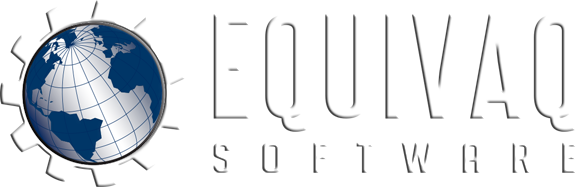



 EQUIVAQ SOFTWARE offers Apps to enhance the lives of SOLIDWORKS PDM Administrators and users by offering advanced PDM Add-in Apps for an affordable monthly license fee in order to bring PDM automation within reach.
Our products are straight forward and come with detailed easy setup instructions to get you started.
EQUIVAQ SOFTWARE offers Apps to enhance the lives of SOLIDWORKS PDM Administrators and users by offering advanced PDM Add-in Apps for an affordable monthly license fee in order to bring PDM automation within reach.
Our products are straight forward and come with detailed easy setup instructions to get you started.