Many SOLIDWORKS users are having trouble learning how to navigate the specific error of log in trouble following the process of unlinking their PDM from SOLIDWORKS Manage. Keep reading to discover how we solved this for customers subscribed to our PDM end to end solutions and have outsourced their PDM Administration to equivaQ.
First, we wanted to remind you that we offer free online consultations for first-time customers. We are happy to walk you through this solution in real time! Click here to schedule a meeting.
This blog was originally posted in July of 2019, but it's still one of our most popular blogs over a year later. We've updated a few tidbits to make this blog a little more helpful based on what we know. If this doesn't cut it for you, be sure to send us an email and we will get back to you as quickly as possible!
We recently received the following problem and request for help from one of our clients. See if you can relate:
"We installed SOLIDWORKS Manage and attached our _EPDM vault to Manage but then later deleted the PDM object. Then, while trying to get back into that vault without Manage, it’s throwing this error:
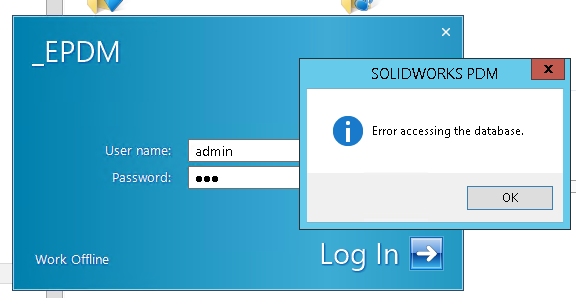
We reviewed the PDM error log and it says it can't find a stored procedure. Here's the full text from the PDM log:
The following database error has occured:
State:37000,Native:2812,Origin:[Microsoft][ODBC SQL Server Driver][SQL Server]
State:01000,Native:3621,Origin:[Microsoft][ODBC SQL Server Driver][SQL Server]
Location:
User::mdwIncAndGetSessionID()
Description:
Could not find stored procedure 'SWManage.dbo.sp_SWPDM_115_Users_Insert'.
The statement has been terminated.
2019-07-12 14:01:09
explorer.exe
User::mdwIncAndGetSessionID()
E_EDM_DATABASE_ACCESS
Error code general description: Could not access the item in the database.
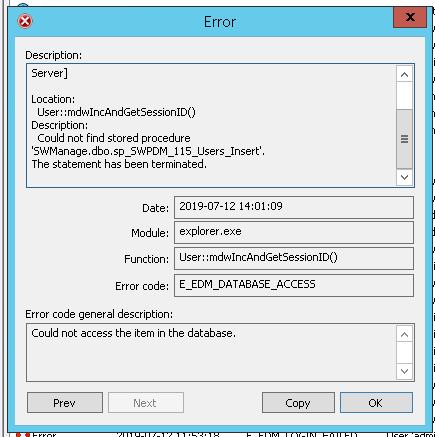
Whew! Seems complicated, right?
Our Solution:
Well, here's the steps we took to attempt to resolve this:
- We can login to the PDM administration tool to this vault without any problems and can access all the nodes of the tool.
- Deleted the SWPDM Manage addin and reinstalled it - no success
- Reattached the same _EPDM vault in Manage and synchronized it and can even access all the documents and record objects through Manage - no success
- Deleted the vault view and recreated the view using the admin tool AND the vault view setup - no success
- Searched the Manage DB and PDM DB for any references to stored procedures matching this one so I could find where this error is being generated from or even possibly delete the reference - no success
- Tried duplicating the PDM database, archive server, and the file archive to a new vault but when trying to login to that vault, it throws the same error - no success
- Searched the forums - no success
After all this, we thought there was a slim chance we could find something in the SOLIDWORKS Knowledge base...
- Found a solution in the SOLIDWORKS Knowledge base - solution ID S-073824 - Success!!
KB solution ID S-073824 walks you through how to disable the triggers in the PDM database that were linked to the Manage instance.
Having PDM issues yourself and looking for solutions? Schedule a free meeting with Tim or Hunter today!
Believe in The Q!
Or to see our full suite of offerings along with pricing, download our brochure below:
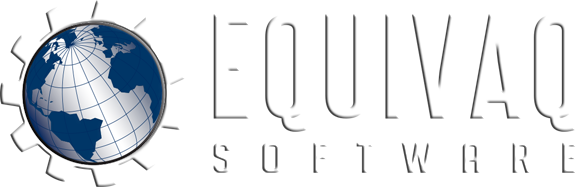





 EQUIVAQ SOFTWARE offers Apps to enhance the lives of SOLIDWORKS PDM Administrators and users by offering advanced PDM Add-in Apps for an affordable monthly license fee in order to bring PDM automation within reach.
Our products are straight forward and come with detailed easy setup instructions to get you started.
EQUIVAQ SOFTWARE offers Apps to enhance the lives of SOLIDWORKS PDM Administrators and users by offering advanced PDM Add-in Apps for an affordable monthly license fee in order to bring PDM automation within reach.
Our products are straight forward and come with detailed easy setup instructions to get you started.