SOLIDWORKS Manage 2019 is a disruptor in the PDM space as it is the first real non-linearity, I have seen from SOLIDWORKS in a long time. This system requires a new mindset focused on metadata-based PLM rather than a file-based mindset. With integration capabilities as configurable objects, report objects, resource allocation, project management, and dashboards, to name a few, this solution will be a new alternative to custom development inside PDM in the near future.
Manage is not something I would expect to see appear on the SOLIDWORKS forums anytime soon with the lack of help and training opportunities due to lack of documentation and SOLIDWORKS’ strategy of forcing the users toward the SOLIDWORKS resellers for their assistance.
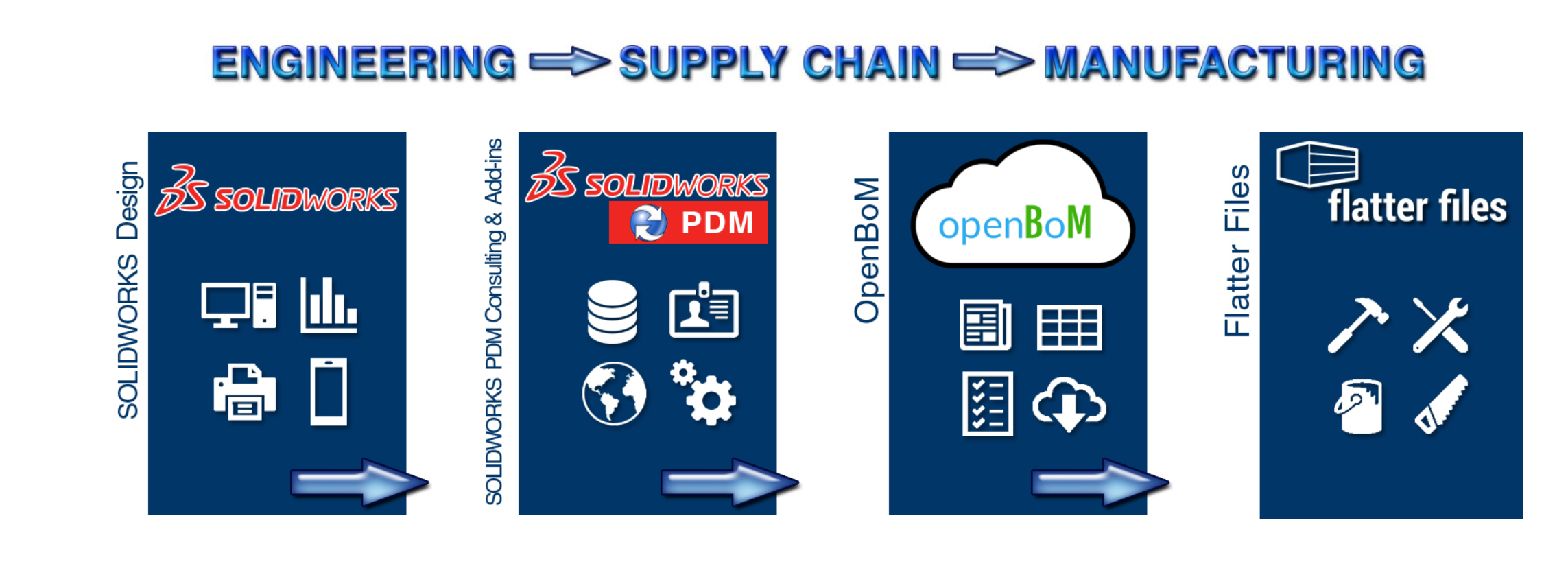
When adopting SOLIDWORKS Manage 2019, the first decision an organization will make is whether to use Manage standalone (maintaining PDM separately) or have it sit on top of PDM and automate functions inside PDM. This translates into my expectation of seeing mostly larger businesses (25+ engineers) being the early adopters due to the magnitude of this system.
With the project management, project billable hours, resource and task allocation, I foresee a transformation of data driven spreadsheets into documents and records that contain only metadata so the need to attach metadata to your files in PDM becomes minimal.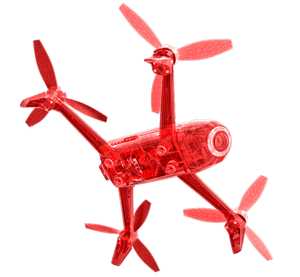
Every object in Manage is configurable which means there are numerous settings that could get buried, lost, or forgotten so I foresee the learning curve being steep in the beginning. I am sorely disappointed to see the inconsistent use of the save button, save and close button, and dreaded close but didn’t save because there are so many save buttons on every form of each node’s configuration wizard.
Integration with ERP systems is going to be bridged with their data source objects that can be configured to query or run stored procedures. I predict bi-directional data exchange is finally going to be possible without spending tons of capital on budget and consultants.
All things considered, I am impressed with the training I received from MLC-CAD Systems trainer, Braxton Kersting. This guy is a SOLIDWORKS Manage 2019 superstar and watching how fast his mind works forming decisions on which settings to use to accomplish customer goals, is like seeing a master Jedi at work with a skillful hand on the light saber!
Believe in The Q!
Our Mission
Promoting the SOLIDWORKS Product lines while training PDM Administrators and SOLIDWORKS users in our market space between the SOLIDWORKS Forums and the SOLIDWORKS Resellers. equivaQ welcomes partnerships with SOLIDWORKS Value Added Resellers (VARS) at every opportunity, we do not compete with them.
“When you buy PDM, it’s like buying a new suit and you buy that suit from the VARS.
We are the tailors who custom tailor that new suit to fit you perfectly!”
Our Expertise
equivaQ Software builds End-To-End Solutions that answer your value stream’s engineering and data management needs. We offer our expertise in the following key areas:
- 3D Printing
- Aluminum Casting
- Conventional & CNC Machining
- Electronics Design Collaboration
- Fluid & Gas sealed system design
- Injection Molding
- Product Development
- Reverse Engineering
- Sheet Metal Design
- PDM Consulting
- PDM Support & Maintenance
- PDM Add-ins, Reporting, & API
- Supply Chain & Manufacturing integration via OpenBoM
- Supply Chain & Manufacturing integration via Flatter Files
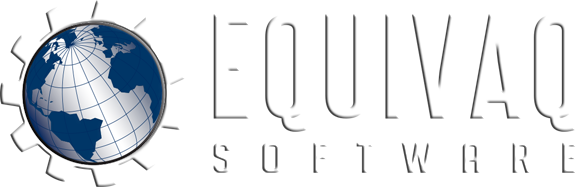

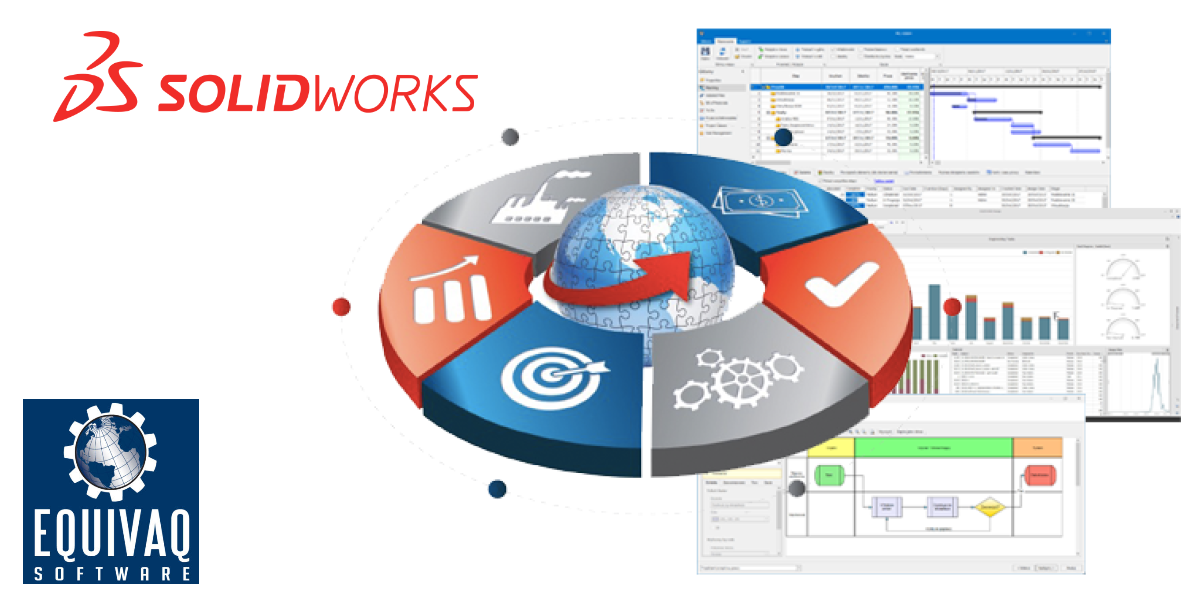



 EQUIVAQ SOFTWARE offers Apps to enhance the lives of SOLIDWORKS PDM Administrators and users by offering advanced PDM Add-in Apps for an affordable monthly license fee in order to bring PDM automation within reach.
Our products are straight forward and come with detailed easy setup instructions to get you started.
EQUIVAQ SOFTWARE offers Apps to enhance the lives of SOLIDWORKS PDM Administrators and users by offering advanced PDM Add-in Apps for an affordable monthly license fee in order to bring PDM automation within reach.
Our products are straight forward and come with detailed easy setup instructions to get you started.