We listened intently to our customers during the COVID pandemic. Our customers' #1 challenge they experienced during the pandemic was unreliable neighborhood internet spees connecting to their SOLIDWORKS PDM systems using non-commercial WIFI routers that caused packet loss and intermittent connectivity. We didn't think much about it at first because we have worked with remote connections and VPNs for years without much trouble but never for a long-term solution as most customers needed.
Thinking through the logistics of working from home, we realized also that our PDM and SOLIDWORKS users were not the only ones working from home. Their neighborhoods were also full of thousands of others working from home which created a new dynamic in residential internet demand that was not only huge, it created unprecedented internet bottlenecks for internet providers. We spoke with a couple internet providers in our area to see if we could get an idea of the magnitude of this issue and learned a lot.
11% Increase internet bandwidth
Once the workforce moved home, internet bandwidth saw an average increase of 11% from March 2020 to July 2020 with the average speed hitting a whopping 94.6 megabits per second. As you know, speed is one factor but packet loss and latency make up the "total experience" for SOLIDWORKS PDM users. SOLIDWORKS recommends a latency between 50-100 ms.
Packet Loss Plays a BIG Role
A secondary factor is packet loss. Packet loss means there was a hiccup between your client and the server while writing to the database or file archive and the metadata or file didn't make it 100% to the server. This can lead to archive server errors down the road that have to be cleaned up. Ideally, less than 0.1% is best but that is not always possible with unreliable copper, cable, wifi, etc.
Cloud PDM
We recommend migrating your PDM archive and database server to a cloud environment to create an always on, cloud based environment your users can connect to from anywhere and from any device! Consumer cloud storage in Azure is a name everyone knows and is built on decades of security and trust.
Imagine for a moment
Migrate your PDM archive server and database server to a cloud environment, then setup a remote desktop workstation in the same cloud with SOLIDWORKS installed and dedicate a graphics card to that workstation so you can remote to the workstation and use SOLIDWORKS from anywhere in the world! Wait, did I just hear that right? Yes, you did.
Now, your PDM archive server, database server, and a CAD/PDM workstation is inside the same virtual network in the cloud, literally sitting next to each other so connection speed is instantaneous and NO latency or packet loss!
The only latency is displaying it on whatever screen you choose, similar streaming an online video. You can now use a Mac, Tablet, basic laptop, phone, or even a Chromebook to run your SOLIDWORKS in the cloud and share your licenses more efficiently! Ask us how.
More Lockdowns Coming?
In anticipation of the next wave of lockdowns forcing small businesses to work from home, we prepared a new product / service offering called The Q! PDM Azure Quickstart. We know this is a big risk and it's on your mind too so why not mitigate that risk now by letting us guide you through all the infrastructure you will need then setup your environment, setup your VPN, and get your team connected?
We believe America runs on small business so to help small businesses, we are offering this amazing bundle to small businesses with fewer than ~10 SOLIDWORKS PDM licenses.
The PDM Azure Quickstart comes with quite an offering to get you setup and going with Azure:
- Azure setup (training video provided as reference guide)
- One (1) ATLAS Premium .NET dashboard (same technology as SOLIDWORKS Manage dashboards) deployed on your new Azure server with VPN local access
- Setup and configuration of one (1) data warehouse for the .NET dashboard
- SQL Server optimized for SOLIDWORKS PDM utilization
- Annual subscription to EQUIVAQ ONE (all our PDM add-ins : Requires SOLIDWORKS PDM Professional)
See the product page for more details and terms. An $8,000 value.
NOTE: Also ask us how easy it is to use Flatter Files for your drawing distribution channel so when drawings are released in PDM they are automatically published to the Flatter Files cloud in PDF, STEP, DXF, etc. format so your buyers, machine shops, suppliers, manufacturing floor, etc. can easily get to the drawings.
We are in the business of taking distractions out of your way so you can do what you do best, get product to market faster. Believe in The Q! to get it done.
Q! Tips
We really want to be of service to not only our customers but also our industry. As a result, we have monitored the analytics for views, watch time, and content and have learned some lessons about how our YouTube channel viewers are consuming the Q! Tips. We will be changing the format, moving the Q! Tips to a paid platform, and instead of being short videos, they will now be full length training videos you and your team can subscribe to on Vimeo OTT. We will still offer free teaser videos on the YouTube channel that are brief introduction teaser videos of the longer training videos so you can get a solid preview of what the video content will be.
We haven't launched our Vimeo channel yet but that is coming later in 2021 so stay tuned for that announcement.
We are also looking into Podcasts. This platform is very interesting to us simply because so many podcasters have a broad audience and we love learning new things.
That's all for now
As always, we hope you're well, and if there's anything we can do to help, let us know! We'll do whatever we can to assist you to keep your firm going. From providing the best tools for working remotely to sleuthing for new SOLIDWORKS tools, we make it our business to make things a little easier for you.
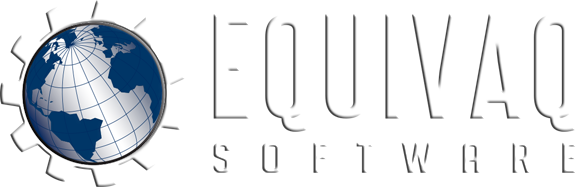

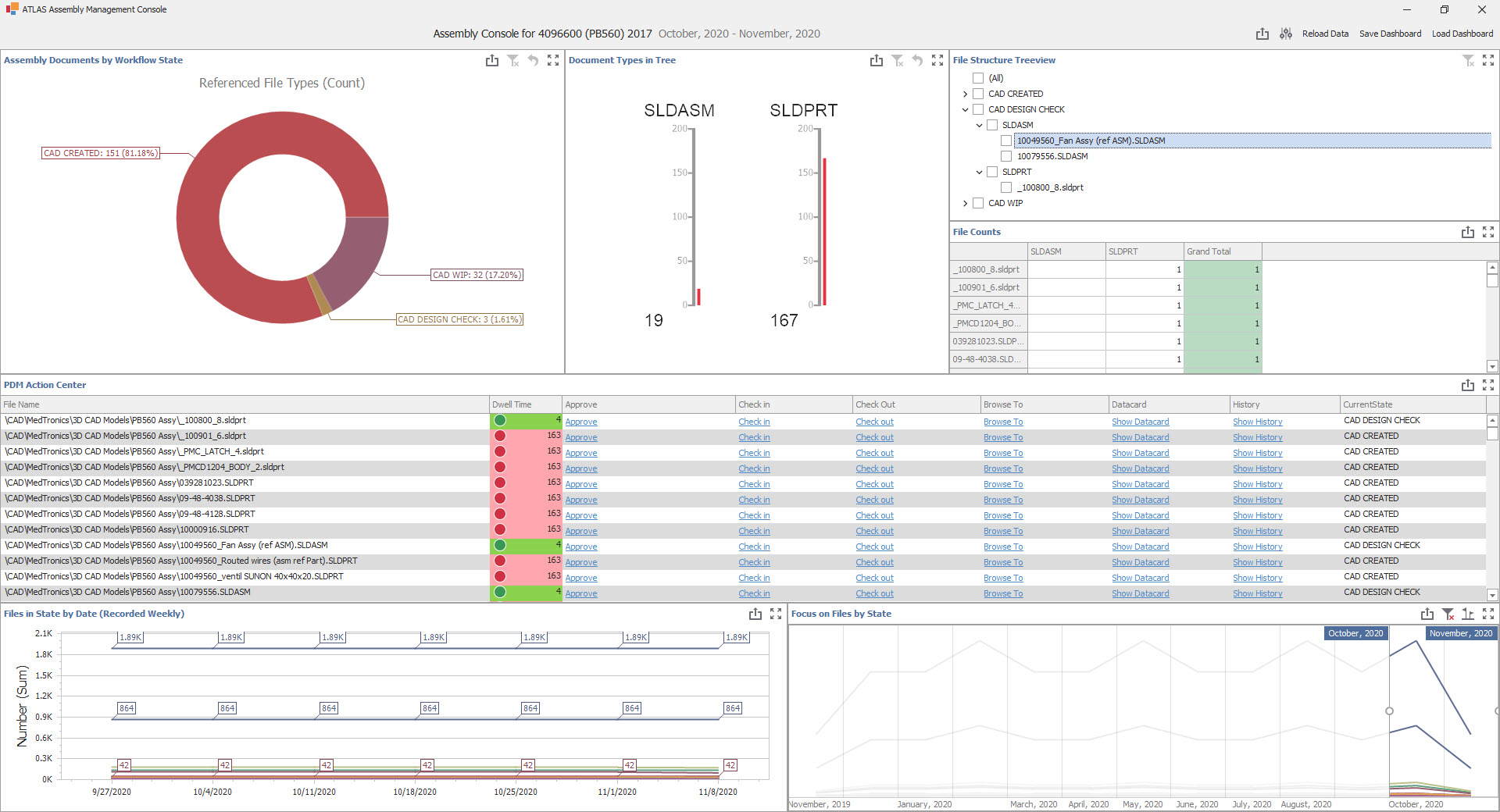

 EQUIVAQ SOFTWARE offers Apps to enhance the lives of SOLIDWORKS PDM Administrators and users by offering advanced PDM Add-in Apps for an affordable monthly license fee in order to bring PDM automation within reach.
Our products are straight forward and come with detailed easy setup instructions to get you started.
EQUIVAQ SOFTWARE offers Apps to enhance the lives of SOLIDWORKS PDM Administrators and users by offering advanced PDM Add-in Apps for an affordable monthly license fee in order to bring PDM automation within reach.
Our products are straight forward and come with detailed easy setup instructions to get you started.